VoIP, or Voice over Internet Protocol, is getting a lot of attention these days, especially from small but fast-growing businesses. At Casserly Consulting, we have been helping SMBs in Boston deploy, configure and manage their VoIP system to run on an IP network.
However, since many businesses are still new to VOIP services, this article is meant to help you understand what VOIP is, it’s main benefits, and finally, what deployment options are available to you.
What is VoIP?
Voice over Internet Protocol (VoIP) is a phone system that leverages internet connectivity to place calls. By combining hardware and software, VoIP phones are able to handle calls over the internet instead of the traditional landline (Public Switched Telephone Network – PSTN) or Integrated Services Digital Network (ISDN).
How does VoIP work?
The VOIP system takes the analog voice signals of the “caller”, converts them into digital packets to be sent as data over the Internet, to then be received at a different point and decoded back into voice signals allowing conversations to occur.
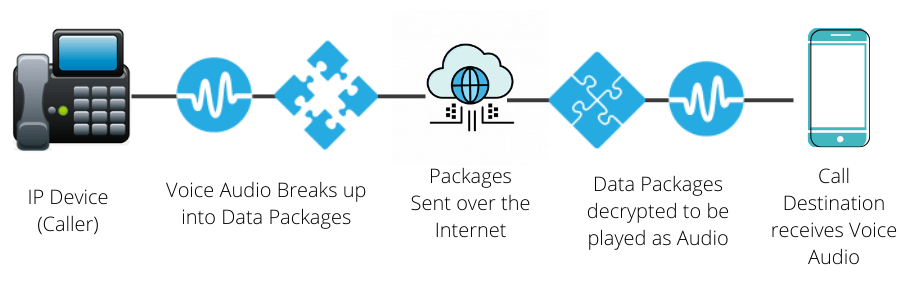
It’s a very useful way of making calls – for a start, once it’s set up it’s a lot cheaper than using normal phone lines. It means that, depending on your setup, you may not have to pay for your phone calls based on distance, which country you’re calling, or how much time you spend chatting.
Key VoIP Benefits
The biggest misconception here is that VoIP is only designed for large enterprises, it’s actually the opposite. VoIP technology truly offers enterprise-like benefits priced for small and midsize businesses, just to name a few:
Cost-effective solution
Perhaps one of the biggest appeals of VoIP for small businesses is the cost-savings. In a traditional phone system, you invest in hardware such as phones, switches, as well as the system itself, and let’s say you hire twenty more employees, that phone system will need to be upgraded, which can again be costly, and let’s not even talk about the cost of maintenance and management.
On the other hand, with a VoIP system, you can save in numerous aspects. For example, you won’t need phones since laptops can be configured to place and receive calls; the only thing you need is an internet connection and a headset, and your laptop is ready to go.
Meanwhile, long-distance call charges are gone in the VOIP system, as the rates for VoIP calls are far more competitive than traditional analog or ISDN calls.
And the traditional switches and systems are also unnecessary with VOIP because all the features are in the cloud, so the hardware requirements go down dramatically.
Lastly, the cost of maintenance is also nearly vanquished since there’s no big hardware associated with VOIP apart from the headsets you use; though, you could use desk phone with VOIP if that’s your preference, in which case you may need some upgrades for those.
Feature-rich solution
As a technology, VoIP offers great benefits for small businesses. It opens up a new variety of features that before were too expensive, such as voicemail-to-email, call recording, instant messages, international calling, music-on-hold, and call divert. These features were only available with sophisticated PBX lines that only mid-large enterprises could afford, but now, VoIP makes those features available for SMBs.
Is your business remote-work ready? VoIP is one of the key technologies that will enable your workforce for remote work. Employees can more easily access your network, whether they’re in the office or working from home.
Portability, also known as single number reach
On registering for VoIP services, you are assigned a VoIP number, also known as a virtual number. This number is completely portable meaning you can use the same number regardless of your location.
Many VoIP providers also offer mobile applications and customizable settings so you can activate the single number reach feature, where your employees can seamlessly receive calls placed to their work phones into their cell phones.
Easy to manage
You don’t need to be a tech genius to get started with VoIP, as installing and using it requires very little technical know-how. In fact, it’s even easier than a traditional phone system as there is no fiddly box on the wall to deal with, you only need to connect the phone to the ethernet cable.
A good VoIP provider will pre-configure your handsets before they send them out to you, in which case you only have to plug the phone into the network and you are ready to go. Help and support are available via an easy to use online portal, or only a quick phone call away should you need it.
Note: remember this is an Internet-based service, to guarantee the quality of your voice calls your network needs to be performing properly. You can always ask us to run a quick network performance assessment to make sure this is the case.
VoIP Solutions for Boston Business
From our experience supporting VoIP phone systems for Boston businesses, selecting the right solution is half the battle, implementing and managing the platform is the rest. We can either deploy, support, and manage the VoIP system or help you manage a third-party vendor. The biggest piece of advice we always give is to run a network performance assessment before deploying a VoIP system, you need to understand how reliable your Internet connectivity is, and optimize if needed.
When it comes to VoIP solutions, you have three options:
- With a phone and a VoIP adapter – Using a special adapter, you can make VoIP calls from a regular old landline phone. The phone will need to be compatible with the adapter which is then plugged into either a phone socket in the wall or into your router, in which case the router should also be compatible.
- With a computer – There are dozens of programs that let you make voice calls to anyone who also has it installed for free, including Skype, Google Talk, and Apple FaceTime. In this option, you’ll need a laptop or desktop computer with an internet connection, the right software, and either a headset or speakers and a microphone. Headsets are better for clarity and sound quality, but you can get by just fine without.
- With a smartphone – You can use your smartphone to make voice calls using certain apps. See below for more on how this works.
Careful! The most important thing is to go for a technology that allows you to be as professional as possible. There are some free VoIP services available that might appeal to small businesses like Skype or Google Talk. But new technologies like Microsoft Teams can give you an enterprise-like experience at a reasonable price.
Third-party vendors and technology manufacturers like Cisco have a pool of solutions designed for small businesses. When selecting any of these the key is to consider how they are packaging the data (how much bandwidth they use), as internet connectivity might not always be good affecting the overall call quality.
