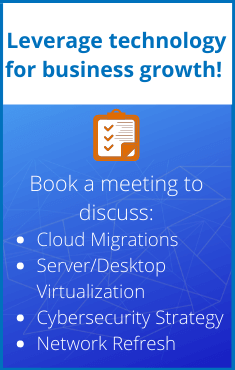The current global landscape has forced organizations around the world to take the necessary steps to support a distributed workforce for an indefinite future. In our recent blog “Tech trends for Boston business beyond 2020” we talked about Virtualization as one of the great enablers of remote work.
Many organizations in Boston that had previously implemented virtual desktop infrastructure (VDI) solutions found themselves better prepared to support their workers remotely. Those that have not yet implemented VDI are starting to wonder if this can be the right solution for their specific business needs.
This blog will help you understand what VDI is, how it works, and provide a few use cases where VDI can be extremely beneficial.
What is VDI and it’s benefits?
Virtual Desktop Infrastructure (VDI) is a virtualization platform in which a desktop instance is hosted on a centralized server in a data center and accessed over the network/internet with an endpoint device.
Although VDI offers several advantages, such as user mobility, ease of access, and greater security, it’s not a “one-size-fits-all” solution. It really depends on the business processes and the complexity of applications you want to run.
For instance, regardless of the employee headcount, an Engineering company might need robust hardware (desktops) to run specific programs, instead of buying expensive hardware they can use a VDI environment to provide end-users with all the computing power they need at a much lower cost. In comparison, a small Public Relations business that only uses G-Suite products (cloud-based) might not have the need to virtualize desktops or applications.
A great option for SMBs looking to implement a VDI environment is to partner with a fully Managed Virtual Desktop Infrastructure Service Provider. They will help in tailoring the virtual desktop environment to the business needs and managing it.
How Virtual Desktop Infrastructure (VDI) works?
To understand how VDI works you need to first understand all the moving parts and the role they play:
- Endpoint Device: This can be a desktop or laptop PCs, tablets, and even mobile phones. Since the device will be used to run Virtual Desktop, the endpoint itself doesn’t need to meet minimal requirements for running the virtual desktop OS and applications anymore. This will be achieved through the Virtual Machine.
- Connection Broker: It’s the layer of security in a Virtualized environment. A connection broker authenticates the end-users providing access to the virtual desktop assigned to that end-user. It also validates the active or inactive state.
- Hypervisor: It’s a software that separates the operating system from the underlying hardware. The hypervisor creates a virtualized environment in which the hardware can be divided into multiple virtual machines (VMs), allowing each to operate as a standalone computer with the required, virtualized hardware, software resources, and applications.
- Virtual Desktop: It’s the virtual instance that combines an operating system, applications, storage, and network capabilities. You can also have a “Pool of Desktops” which are a group of similar desktops that can be configured according to a specific function. For instance, you can create a “Pool of Desktops” for the Accounting Department that might include applications that are specific to this job function, such as Sage or Quickbooks.

- Using any endpoint, the end-user can log into their “Virtual Desktop” using a client software like Hyper-V or VMware Workstation Player.
- The login request is accepted by the connection broker after authentication is completed. The connection broker then analyzes the request and sends the user to their desktop in the “desktop pool”.
- The hypervisor installed on the servers creates multiple VMs on which the virtual desktop is hosted.
- The desktop image the end-user sees is a “mirror” of a master desktop. For instance, you can create a master desktop for the accounting department (10 end-users), that host the specific apps and data that it’s common for every member of the team, and mirror this master to create 10 different virtual desktops that allow end-user personalization.
This is essentially how a Virtual Desktop Infrastructure environment works. Remember, in a VDI environment, the data lives in the data center, not in the endpoint. This is one of the key security benefits VDI offers, any loss of an endpoint device limits the exposure of the data that is not stored in the device. Even more, in environments with standardized desktop configurations that do not need to be personalized for each end-user, a VDI instance offers strict controls to eliminate deviation from company policies.
VDI persistent vs. non-persistent
There are two approaches to deliver a Virtual Desktop and it depends on the use case.
A persistent VDI means that each end-user is assigned a unique desktop from that “Dekstop Pool” which they can then customize to their preferences. Every time the end-user logs into the software client they get provision for the same virtual desktop.
In a non-persistent environment, users connect to generic desktops and no changes or personalizations are saved, they revert to their original state after an end-user session ends. This tends to be ideal for call centers or education organizations, as it’s a simpler and cheaper version of the solution.
Business-Cases for Virtual Desktop Infrastructure (VDI)
Each business is unique and depending on the business processes there can be a variety of scenarios in which having a VDI environment could be beneficial. The business cases below are just examples we have seen in the past few months:
Enabling Remote Staff to Work Effectively During the Covid-19 pandemic, we have seen a great number of businesses adopting VDI to enable remote workers to continue and to maintain organizational standard desktop environments consistent across a broad range of devices. With a virtual desktop, access to the core software systems can be controlled and granted while maintaining application controls. From a cybersecurity standpoint, it’s better because important data remains centralized in the core data center instead of being replicated on many devices.
Enabling Healthcare Organizations HIPAA regulations mandate strict policies when it comes to patient data. Deploying a VDI environment provides medical professionals access to records or data that’s associated with their patients. They can access their VD from mobile devices like tablets which provides them with the flexibility to move around the hospital.
Call Centers The nature of the business forces them to have multiple personnel shifts that oftentimes share desktops. With VDI, employees only need to log on to an empty workstation, bring up the desktop assigned to them, and log off at the end of their shifts. The freed-up workstation is then ready for the next shift worker’s use. Call centers tend to use non-persistent desktops as there’s no end-user personalization needed.
Engineering and design companies They often use graphics-heavy applications. Previously, expensive machines were required when it came to this type of work. Due to advances in VDI, it is now possible for this kind of work to be performed using virtual desktops, cutting on costs.
In general terms, VDI will continue to be a relevant technology to enhance certain business processes, as it provides security, continuity, and accessibility benefits. However, you might want to work with an IT service provider to understand your business needs better and align them with the technology.